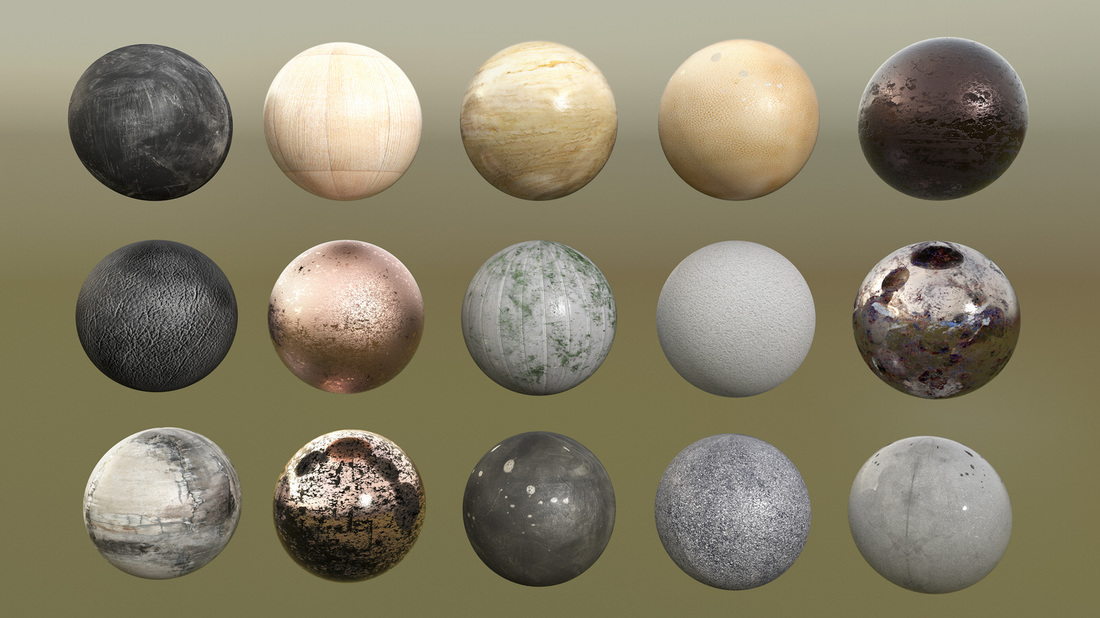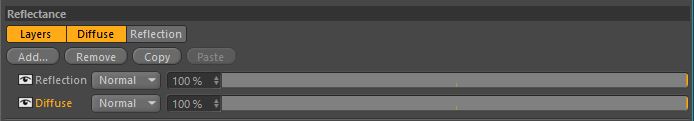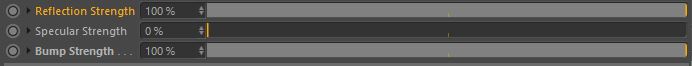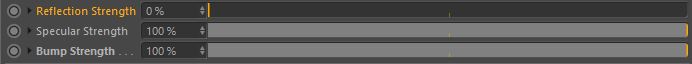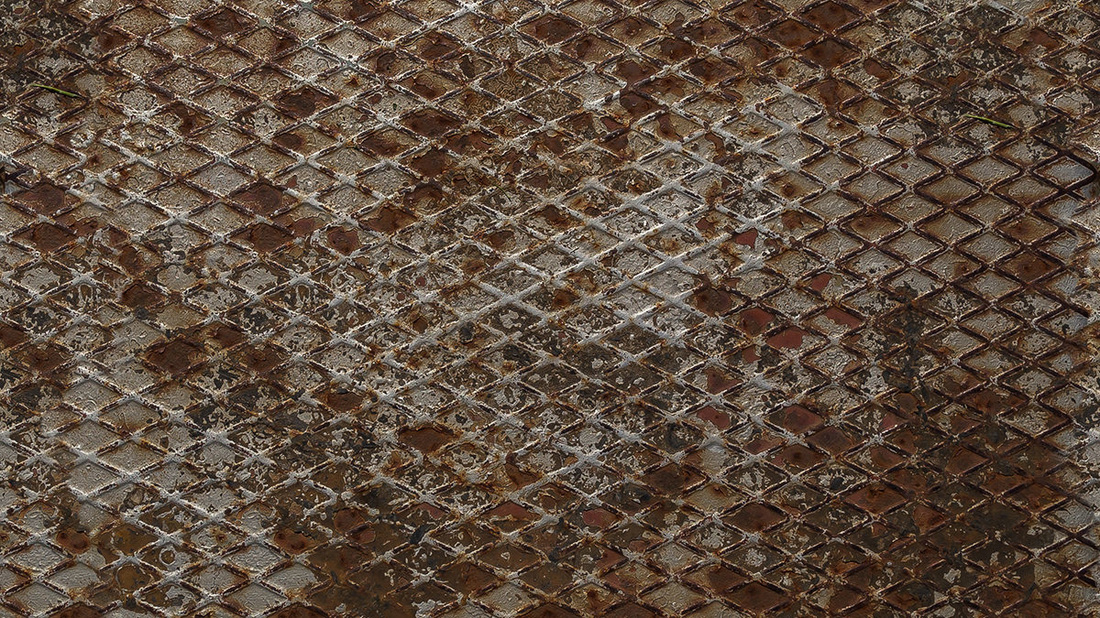|
Last time I shared my workflow on how I create most of the materials with Physical render in Cinema 4D. If I briefly recap, I use Reflectance channel within which I create two layers, diffusion that uses Lamberitian type of reflection and Reflection layer with GGX or Beckmann reflections. I load my diffuse/Albedo map in layer color section of Diffuse. In the C4D help files they recommend that you use textures map in color channel, but I like it better if I load them in Reflectance, because you get better result and you can actually go back to "color" look pretty simply - you just decreases the reflection and increase specular strength in the same layer.
1 Comment
Hi, feel free to download old rusted metal textures from this link and be sure to check out our other freebie textures at caligofx.net/textures.
Prenesite si nov paket (3 slike) zanimivih oblakov.
Prenesi si 10 različnih Lens Flare efektov v velikosti full HD (1920x1080 pixel). Narejeni so z Optical Flares dodatkom za Ae in s pomočjo fotografij. Da teksture namestiš čez svoj dizajn v photoshopu ali kateremkoli drugim programom, samo spremeniš "blending mode" v screen ali add.
|
Categories
All
Archives
December 2021
|
||||||||||||